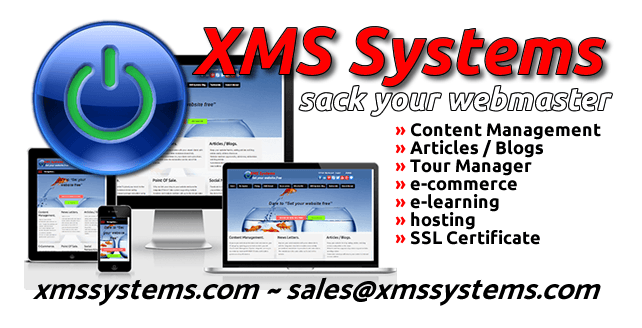
Embed Facebook images into your page content or Articles

We can't deny that Facebook is becoming more popular and is a powerful tool to use in promoting your website
Here is a way you can upload your images to Facebook and embed them into your website.
This save the effort of having to upload images twice and has the added benefit of saving on your hosting bandwidth and disk space.
The drawback is that if an image is not shared to the public in Facebook it will create an error on your website. (That is if Facebook has their security and privacy working as it should)
Get the URL for the image from Facebook
- Go to facebook and view the image you want to embed
- Now you need to copy the image url but different web browsers does it differently
- FireFox = Click with your "Right Mouse Button" on the image and select "Copy Image Location" from the drop down menu
- Google Chrome = Click with your "Right Mouse Button" on the image and select "Copy Image URL" from the drop down menu
- Internet Explorer = Click with your "Right Mouse Button" on the image and select "Properties" from the drop down menu
The following screen should appear
Now highlight the Address (URL) as in the image below and click CTRL+C on your keyboard to copy the URL the clipboard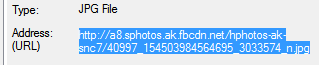
- FireFox = Click with your "Right Mouse Button" on the image and select "Copy Image Location" from the drop down menu
- In your page or article click the Insert Image button
 to open up the dialogue box to embed the image
to open up the dialogue box to embed the image - Paste the image URL into the "Image URL" field by pressing CTRL+V on your keyboard
Make sure to enter an "Image Description" and "Title"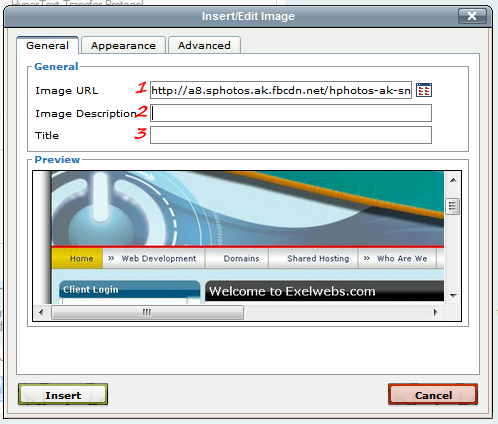
- Click "Insert"
As with inserting images from your own website, you can click "Appearance" in the insert dialouge box to set the dimensions. In this case it will be acceptable to change the dimensions.
Note:
Although you can insert any image from any website in the manner it is considered bad practice to do so as you will effectively be committing a "cyber crime" by stealing bandwidth from the other website. Facebook allows you to share your albums so in my opinion it will be fine to embed images from Facebook in this way. The be on the save side, if the image is owned by someone other than yourself the owner most probably holds the copyright to the image and you should ask his / her permission to use the image.