Defining and Managing XMS Realty Countries
Defining and Managing CountriesThis would be a list of Countries you normally sell property in and are used by the Seach Function

Countries are only used in the "Traditional Search" facility.
This will allow you to customise the drop down list when the buyer needs to select the Country he/she is interested in.

To manage these log in and navigate to the Administration Section » Dashboard » Manage Property » Countries
This is a simple screen to change the type or add a new Country.
You need to add at least one country before you can add any Counties/Provinces or Regions.
Countries are ordered alphabetically by Name to make it easy to find if you have a long list.