Define and Manage XMS Realty Search Price Ranges
Define and Manage XMS Realty Search Price Ranges
Price Ranges are only used in the "Traditional Search" facility.
This will allow you to customise the drop down list when the buyer needs to select the price range he/she is interested in.

To manage these log in and navigate to the Administration Section » Dashboard » Manage Property » Price Range
This is a simple screen to change the type or add a new type.
When the user selects a minimum and or maximum price range the search results will display all properties falling within the range (inclusive)
If you do not define a price for a property a value of "0" will be used and it will be filtered as POA by the search engine.
Search results without either a Minimum or Maximum value will include POA properties