Addthis or sharethis buttons plugin for XMS Systems
Configuring the addthis or sharethis plugins for XMS Systems
A nice set of button properly configured and ready for use by your site visitors to share your high quality content to their social contacts is a must for any website publishing content on a regular basis.
We suggest to either use AddThis or ShareThis ro accomplish this task.
You can use anyone that you prefer and these will be displayed below the relevant content.
As you can see from the above, the icons are different sizes and you can choose the one that suits your website design best.
Unfortunately we can not give you any guarantee that the icon sizes or layout for each will not change over time. Take a look at what each offer and create your buttons as per their instructions.
To integrate this with your website;
Login in and navigate to Admin > Site Dashboard > Website Configuration > Social Networking > AddThis Bookmark and Sharing
On the “AddThis” or “ShareThis” website, find the code for custom integration. Copy this and pste this code into your page like below.