How to block access to my website from selected countries.
How can we configure XMS Systems to automatically prevent certain countries from accessing the website.
Depending on the type of website you are setting up or maybe the type of products you are selling you might consider or be forced by legislation to block access to certain countries.
Background
I don’t want to bore you with the technical details of how it works but you probably know that every device connecting to the Internet has a unique IP address (Internet Protocol address) identifying that specific device.
These IP addresses are allocated in block across the world. each county having a specific “range” of ip addresses. These blocks are split up even further and allocated to your ISP (Internet service provider).
Now, if you can determine the IP address of the user, you can compare that against a global database and you know where the visitor is connecting from.
This method of “GEO Location” is fairly accurate. In most cases to around 20 miles or so.
There are means to determine the exact location of the device by “grabbing” the co-ordinates from a devise that has a build in GPS like IPhone or android smart phones. This would depend on the using choosing to make the information available.
How do I block a country?
Log in to Admin > Dashboard > Website Configuration > Security > Country Block List

Simply edit the country and set it to Visible = “No” and update.
Now if your visitor tries to access your website from that specific country, they will be blocked.
Warning.
- This might not be 100% effective because a user can sit in your “blocked” country and use a VPN located in a “non-blocked” country.
- You might accidently block the search engine spiders if you block, say for example the USA where most of the google bots are launched from that visits your website to index it. So if you blocked a specific country, make sure to visit your google and bing webmasters tools on a regular basis to make sure your website is still visible to the search engine bots and spiders.