Defining Free Shipping in XMS Systems E-commerce
A strong selling point for any e-commerce shop is offering free shipping. XMS Systems offer a flexible option to achieve this.
Setting up your free shipping is a two step process.
- Navigate to Admin > Site Dashboard > website Configuration > Installed Modules > Shop Defaults
Scroll down to the “Free Shipping” field and enter the minimum value that would qualify for free shipping.
- Navigate to Admin > Site Dashboard > website Configuration > Installed Modules > Shop Defaults > Click the orange “Free Shipping Destinations” button

add as many of the countries on the left to the right column that you are willing to ship free. If you only want to ship for free to your own country, only add your own country in the right column.
Free shipping will automatically be applied during the checkout process.