XMS Systems Custom Tour Module
Usage guidelines for the Custom Tour Page
Custom Tour Page
The custom tour page is used by the client to enter their details, a budget, number of days available and number of guests.
They are then presented with a list of tours grouped by location to select any combination of short trips they might be interested in. Scheduled and multiday tours might be included in any group depending on how you configure your tours.
See the following articles for configuration;

The client will see the starting location and tour/trip summary followed by the star rating if applicable. They will also have the option to view more information that will take them to the full tour information page where the trip pricing are displayed.
When they submit the form, an email will be sent to the tour operator and cc’d to the client. The operator can then follow-up with the client and put together the tour proposal to the client as usual.
The page operates separately from any of the other tour related pages and can be shared or added to the many. the page would be: https://www.yourdomain.com/tour_custom.php
This functionality will later be expanded to “upsell” any scheduled multi day tour with “things to do” along the planned route.