Configure Aircraft Categories
Overview of the functionality and configuration of the Aircraft Categories configuration section.
All aircraft are categorised by “type”, regardless of the manufacturer. This simplifies the listing and searching of available aircraft.

Currently, the module supports 8 different categories. Each can be set to:
- Active
If a category is set to inactive, all aircraft in the category will be hidden from the website - Home Page
If a category is set to “Home Page” and there are aircraft in the category, the category will be displayed on the homepage. Providing the Aircraft Category block is activated on the homepage - You have the option to change the category image.
- You will also define some basic SEO information and
- Set some basic information/content to describe the category
The full XMS Systems text editor is available so you can add more images and a slider if you wish to expand the aesthetics of the category page.
Click the blue edit button to update a category
Edit/Update a type category

- Category
Title of the category - Category Active
Set this you “Yes” to display the category on the website. Set this to “No” to hide the category and associated aircraft - Category Home Page
Display the category on your website home page if option set. - SEO Description
This is a short description of the category that will be used for search engines and when sharing the category to social media. - Category Image
A representative image of the category. The image will be proportionally resized to be 640px wide. It is best to resize your image beforehand to ensure it displays the way you expected.
Use this website to resize your images - Display Image
Set this to “Yes” to display the image on the category index page. If you want to add a slider as the page images, set this to “No” and use the “Category Description” block to add a slider. - Category Description
Enter a detailed description (or basic if you want ) to give some information about what aircraft will be in this category. This will also assist with getting your page indexed in the search engines.
) to give some information about what aircraft will be in this category. This will also assist with getting your page indexed in the search engines.