Adding and editing aircraft for sale.
Overview of functionality and guidance for adding and editing an aircraft for sale.
No point in having done a good job of configuring your XMS Systems Aircraft Sales Module and you have no aircraft.
In this tutorial, we are going to look at the information that will be captured for each aircraft and various options and security features available to display the aircraft.
Log into Admin > Dashboard > Aircraft Sales Module > Aircraft On Database
Aircraft on Database
The list of aircraft is ordered in a descending order. That is your “newest” aircraft is displayed first.
The usual XMS Systems “reorder” and “filtering” options are available.
Depending on your configuration for XMS Systems, you will have an orange Facebook and red Google button that will post the aircraft to the relevant social media platform.

Adding/Edit an aircraft
To add an aircraft, click the blue “add new” button at the bottom of the page.
To edit an aircraft, click the blue “edit” button next to the relevant aircraft.
The page is rather long so I broke it down into its basic sections.
Ad Details

Starting off we set the basic “Aircraft For Sale” information
- Featured Aircraft
Setting this to “Yes” will randomly select and display this aircraft in a nugget if the nugget is displayed somewhere on the site - Ad Status
Simple drop-down to set the status of the ad. This will mark the aircraft as “For Sale” or “Sold” on the website - Trans. Status
This is an internal setting and will not be displayed anywhere on the front-end of the website. This will be visible to admins if logged in and the option set to display the “Admin View” - Access Level
This would normally be set to “Visitor – Not Logged In” to allow any site visitor to view the aircraft. If you have aircraft you only want to show when a visitor is registered and logged into your website, set the appropriate Access Level here.
Sale Details

The next section deals with the basic sales information.
- Make
What Manufacturer and Model of aircraft is it - Year
Year of Manufacture - Total Airframe Hrs
Total airframe hours since new - Type Owner
What “type” of ownership is offered - Number of Owners
If the “Type Owner” is some form of partnership, how many partners currently own the aircraft - % On Offer
If “Type Owner is some form of partnership, what percentage of the aircraft is available to purchase.
Interior and Exterior

The next section deals with the “Interior” and “Exterior” of the aircraft. You can enter as little or as much information as you feel necessary to sufficiently describe the aircraft.
You have basic editing functionality to highlight or “bullet-point” sections.
Aircraft Photos

You can upload 6 images of the aircraft. Each image will be marked with a visible watermark when displayed on the website frontend to ensure your photos are not “stolen” by anyone else.
The “Primary Photo” will be used as the main image for the aircraft. So you want the best image possible here to showcase the aircraft.
When photos 2-6 are uploaded, you will have the option to delete any of them by ticking a box and click “update” at the bottom of the page to delete the image.
If you want to replace an image, simply upload an image, as usual, to replace the current image when you click “update” at the bottom of the page.
For your potential client's sake, please read this article on optimal image sizes and implement accordingly.
The “Primary Photo” will be displayed as a large image with the rest of the photos as a thumb-nailed slider below that. each image is clickable to display the large version.
Aircraft Information

The information that you will be capturing next (General Info, Avionics Info and Hours) can have limited access if needed.
This section will control who that information is displayed.
- View Info Access Level
By default, I would imagine you will set this to “Visitor – Not Logged on” to allow anyone to view the “General Info” and “Avionics Info” of the aircraft. If you only want to make this information available to registered and logged on visitors, set the appropriate access level. - View Hours Access Level
By default, I would imagine you will set this to “Registered Members” to allow only registered and logged on members to view this information. If you want to make this information available to any site visitor, set this option to “Visitor – Not Logged on” - Show WIKI Info
Set this option to “Yes” to display the information you added to the “Manage Aircraft Names, Models and default image” section. If you want to make use of this section, make sure to complete the relevant information as complete as possible with relevant information. Keep in mind that this section could work in your favour when it comes to SEO (Search Engine Optimisation) because it contains general information about this specific aircraft type.
General Info and Avionics

This section deals with the “General Information” and “Avionics Information” of the aircraft. You can enter as little or as much information as you feel necessary to sufficiently describe the aircraft.
You have basic editing functionality to highlight or “bullet-point” sections.
Copy and paste might not work as expected. By design, we will attempt to remove all tables and other hidden characters from your pasted content.
Piston Aircraft and Helicopter Hours

Enter the appropriate engine, rotor and gearbox details.
Turbine Aircraft and Helicopters

Enter the appropriate engine, turbine, rotor and gearbox details.
General META

This section contains the general information that should not be available to any visitor but is important to ensure maximum information is available to all your staff members. This information block, if enabled and visible to the logged in administrator, will be hidden by default. The block can be displayed by clicking on the heading and hidden again by clicking on the same heading.
- Seller Name
The name of the current owner or person to contact that is selling the aircraft - Seller Contact
Contact details for the seller - Views
The number of times this aircraft has been viewed on the website. Not 100% accurate as the counter does not differentiate between potential clients and administrators. Every time the aircraft is displayed, it will add one view to the counter. - Admin View
If “Display Admin Data” is allowed in “Aircraft For Sale Module Configuration”, the minimum access level you set here will limit the ability to view this section. Normally I would expect this to be fairly “high level” access. Limited to admin only. - Asking Price
This is the price that will be displayed on the website to the general site visitors (potential clients) - Selling price
This is the price the current owner wants to sell the aircraft at. - Registration
The current and valid registration for this aircraft - Location
The current location of the aircraft - Sales Notes
Any notes that admin might want to add - Managed By
Who is responsible for managing this aircraft ad in your office - Date Added
The date this aircraft was first added to the database - Updated
When was this aircraft ad last updated and by who
What does the end result look like?